As soon as I get everything set up I'll post pics.
OK. It's been an interesting few months. I ended up just removing the one video card and working with a crippled 32 bit system. It did OK. I am no longer working on the project that required me to use the 32 bit OS so I installed the other video card... but it didn't work right. All I could get was 3 monitors. After some frustration and working again with a crippled machine I finally had it checked out and sure enough, it was defective. Well the good folks at EVGA had me send it back and I just received my shinny new replacement today (all it cost me was shipping one way).
So, as promised here's the pics:
The Case is a Cooler Master HAF 932 High Air Flow ATX Full Tower Case. It's got a crapload of fans (and a really cool LED one in the front

)



Corsair CMPSU-1000HX 1000-Watt HX Professional Series 80 Plus Certified Power Supply
EVGA 132-BL-E758-A1 X58 3-Way SLI Core i7 Motherboard with Tri-Channel DDR3 and Tuning Utility
Intel Core i7 950 3.06GHz 8M L3 Cache LGA1366 Desktop Processor
(2) Corsair 6 GB PC3-12800 1600MHz 240-Pin DDR3 Core i7 Triple Channel Memory Kit
Western Digital Caviar Black 1 TB Bulk/OEM Hard Drive 3.5 Inch, 32 MB Cache, 7200 RPM SATA II
Western Digital 750 GB Caviar Black SATA 7200 RPM 32 MB Cache Bulk/OEM Desktop Hard Drive
LG Electronics GH22NS50 22X SATA Super Multi DVD+/-RW Internal Drive (Crap, but it will do for now)
(2) EVGA GeForce GTX295 Co-op Edition 1792MB DDR3 PCI-Express 2.0 Graphics Card
(2) Hewlett Packard HP LP2465 24" Monitors (set at 1920x1200 native resolution)
(1) NEC AccuSync LCD24WMCX 24" Monitor (set at 1920x1200 native resolution)
(1) Samsung SyncMaster 204B 20.1" Monitor (set at 1600x1200 native resolution)
The 32" Monitor didn't work out (AKA I don't have the freggin room for it!) It's a nice TV in my family room though

UltraMon Multi Monitor Configuration Software
Logitech MX 518 High Performance Optical Gaming Mouse (Metal) Very cool, very programmable. Highly recommended!

Logitech Webcam Pro 9000

Microsoft Internet Keyboard Pro (old school but the thing takes a beating!)

Altec Lansing ATP3 Speakers (will probably replace soon but they do a pretty good job for listening to music while I work.

Windows 7 Ultimate 64 bit. Performance is OK. Guess I should have gone with the solid state hard drives

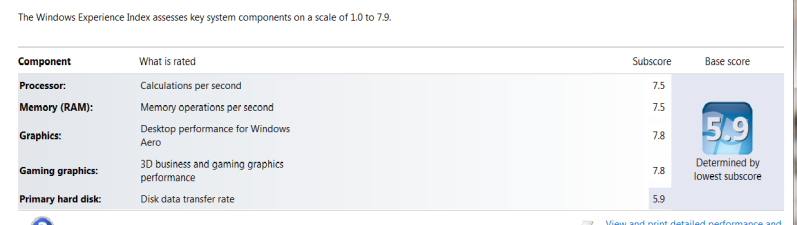
And you put it all together and I have:

That's a TV/DVD player on the right with a DVR on top of it. Outside the window is a grapefruit tree. Pretty nice view while I work. Lots of birda and squirrels pop in throughout the day.
So, there it is. FINALLY!
