WhatYaGotWhat Ya Got tags are either for showing off (

) your newest purchase or for an easy way to give a picture to the movie you're about to review.
There are several kinds of tags, but they all require the use of the
DVD Profiler "add-on"
phpDVDProfiler.
For example, my phpDVDProfiler collection can be found under
http://doena-soft.de/phpdvdprofiler_en/For the WhatYaGotTags the relevant part is this:
doena-soft.de/phpdvdprofiler_enBasically the url without the leading http:// and the trailing /
The second part that is required is the ID of the profile. It's most easily found if you right-click on the profile link in the collection list in
phpDVDProfiler an open the link in a new page or new tab. The resulting URL looks like this:
http://doena-soft.de/phpdvdprofiler_en/index.php?mediaid=4028951490516.5&action=showAnd here the ID is the part after mediaid= and until the "&".
So, what's the difference between the tags.
WhatYaGot will create a thumbnail of the front cover and a link that is exactly like the one above.
WhatYaGot2 will create a thumbnail of the front cover and a link that selects the profile but still shows the collection list.
WhatYaGotBlu - same as WhatYaGot2 but it also creates a Blu-ray banner. You use it with Blu-ray profiles that come with a keep case that has a plastic Blu-ray banner.
WhatYaGotFB - same as WhatYaGot2 but it also creates a thumbnail of the back cover.
Icon:

Icon:

[whatyagot2=doena-soft.de/phpdvdprofiler_en]883929371884[/whatyagot2]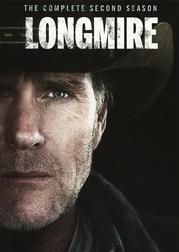
Icon:

[whatyagotblu=doena-soft.de/phpdvdprofiler_en]043396436466[/whatyagotblu]Icon:

[whatyagotfb=doena-soft.de/phpdvdprofiler_en]024543932079[/whatyagotfb]